
So, even just with those four, it can still be confusing.
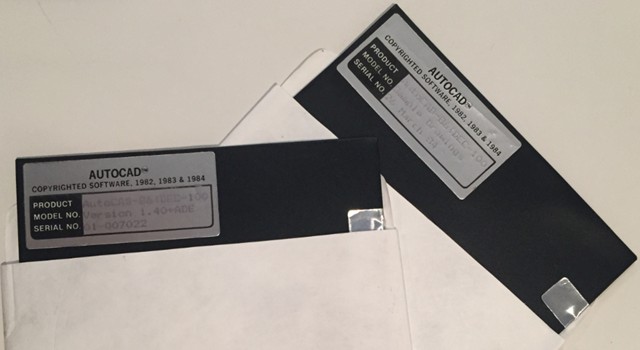
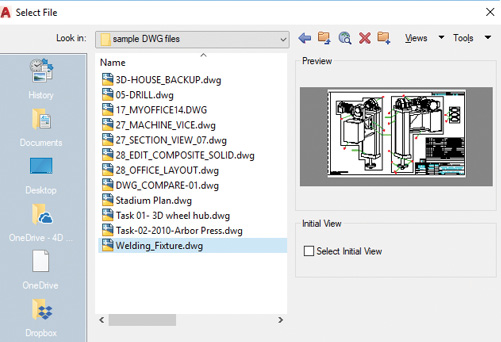
Variable NameScrollbars SDF_AttributeExtractTemplateFile SDIMode SheetSetTemplatePath ShowHyperlinkCursor ShowHyperlinkToolTip ShowFullPathInTitle ShowPaperBackground ShowPaperMargins ShowPlotSetup ShowPrintBorder ShowProxyDialog ShowProxyGraphics ShowTabs SQLIndexInDwg StartUpType RtDisplay TempDirectory TemplatePath TextWindow.BackColor TextWindow.FontFace TextWindow.FontHeight TextWindow.FontItalic TextWindow.FontPitchAndFamily TextWindow.FontWeight TextWindow.ForeColor Today_WorkMode ToolBarSize Toolbar1 - Toolbar26 UseMenuHeader UserName UseMRUConfig Variable NameOsnapNodeLegacy PAPERUPDATE PickAdd PickAuto PickBox PickDrag PickFirst Pickstyle Plot preview background PLOTLEGACY PlotLogPath PlotOffset PlotSpoolerDirectory PlotSpoolerNode PlotToFileDir PLSPOOLALERT PrinterConfigDir PrinterDescDir PrinterStyleSheetDir ProfileStorage PrototypeDwg PROXYWEBSEARCH PROXYWEBSEARCHNUMBER PSOUT_PrologFileName PSTYLEPOLICY QnewTemplate RasterPreview RDPADI RENDERCFG RHPADI SaveFilePath ScreenMenu Variable NameLayoutRegenControl LayoutXhairPickbo圎tc LineWeightUnits LISPHEAP LISPSTACK LogFileOpen LogFilePath LWDEFAULT MainDictionary MaxArray MaxApp MaxDwg MaxHatch Measure Measureinit MenuFile MenuOptionFlags ModeBits MonoVectors MRUFilesToList MTextEditor MTextFixed MTextJigString NetLocation NewStyleSheet NFWState NoStartUpDialog ObjectSnapCursorSize? OLEQUALITY Osmode OsnapCoord OsnapHatch Variable NameDefaultLayerZeroPlotStyle DefaultLoginName DefaultPlotStyle Delobj Dragmode EmergencyFont FontFace FontHeight FontItalic FontMappingFile FontPitchAndFamily FontWeight GripBlock GripColor GripHot GripHover Grips GripSize HideSystemPrinters HideWarningDialogs IDropFilePath ImageHighlight InsertUnitsDefSource InsertUnitsDefTarget IsaveBackupDwg IsavePercent ISOHatch ISOLinetype LastModifiedConfig LastTemplate LastWizard Layout background Variable NameAVECFG AVEFACEDIR AVEMAPS AVEPAGEDIR AVERDFILE Background BackgroundPlot Blipmode BmpOutCompression BNS_MenuLoad CmdHistLines CmdLine CmdLine.BackColor CmdLine.FontFace CmdLine.FontHeight CmdLine.FontItalic CmdLine.FontPitchAndFamily CmdLine.FontWeight CmdLine.ForeColor CmdVisLines CreateViewports ColorBookLocation ContextMenus ContinuousPlotLog Coords CursorSize CustomColors CustomDictionary DatabaseTablesOpenMode DatabaseWorkSpacePath DefaultConfig DefaultFormatForSave Variable NameACADDRV ACADFREEMEM ACADHELP ACADLOGFILE ACADLspAsDoc ACADMAXMEM ACADMAXPAGE ACADPAGEDIR ACADPLCMD ACADRESFILE ACADSERVER ACADXMEM AlarmOnError AlternativePageSetUpsTemplate ANSIHatch ANSILinetype Anyport ARXDemandLoad Attdia Attreq AutomaticPlotLog AutomaticSaveMinutes AutoSnapColor AutoSnapControl AutoSnapPolarAddAng AutoSnapPolarAng AutoSnapPolarDistance AutoSnapPolarMode AutoSnapShowAperture AutoSnapSize AutoSnapTrackPath Autotracking vector (getenv variable) - Gets the value of a Environment Variable - Variable applies to release - Variable applies and changed in release - Release unknown - Doesnt apply to releaseVariable NameACAD ACADALTMENU ACADCFG ACADCFGW AcadClassic ACADDISPLAYĪll rights reserved by HyperPics for the material and contents.

GETENV - Gets the value of a Environment VariableĪutoLISP Functions(setenv variable value) - Sets the value of an Environment Variable, value is always a string. Some of these values are drawing parameters for such commands like Plot and user settings that are normally updated through Preferences.Ĭommands (LT Only)SETENV - Sets the value of a Environment Variable, value is always a string. These values are related to commands and preferences that are used in the AutoCAD Environment. AutoCAD Environment Variables Quick GuideĮnvironment Variables Quick Guide for R12 R2005AutoCAD Environment Variables is where AutoCAD does some of the storing of persistent values from session to session.


 0 kommentar(er)
0 kommentar(er)
